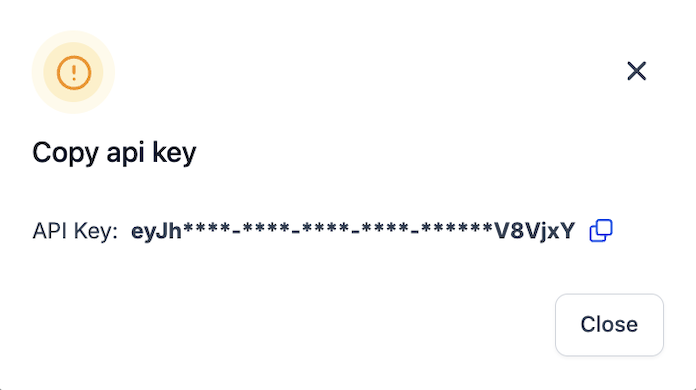Quickstart Guide: Generating an API Key
The most common reason your dashboard buttons aren't working is because you haven't generated an API key yet. Don't worry, this article will show you how to fix that error in less than one minute.
Step 1: Navigate to Settings
From your GoalGetters dashboard, navigate to the bottom left hand Settings menu (look for red box in screenshot below)
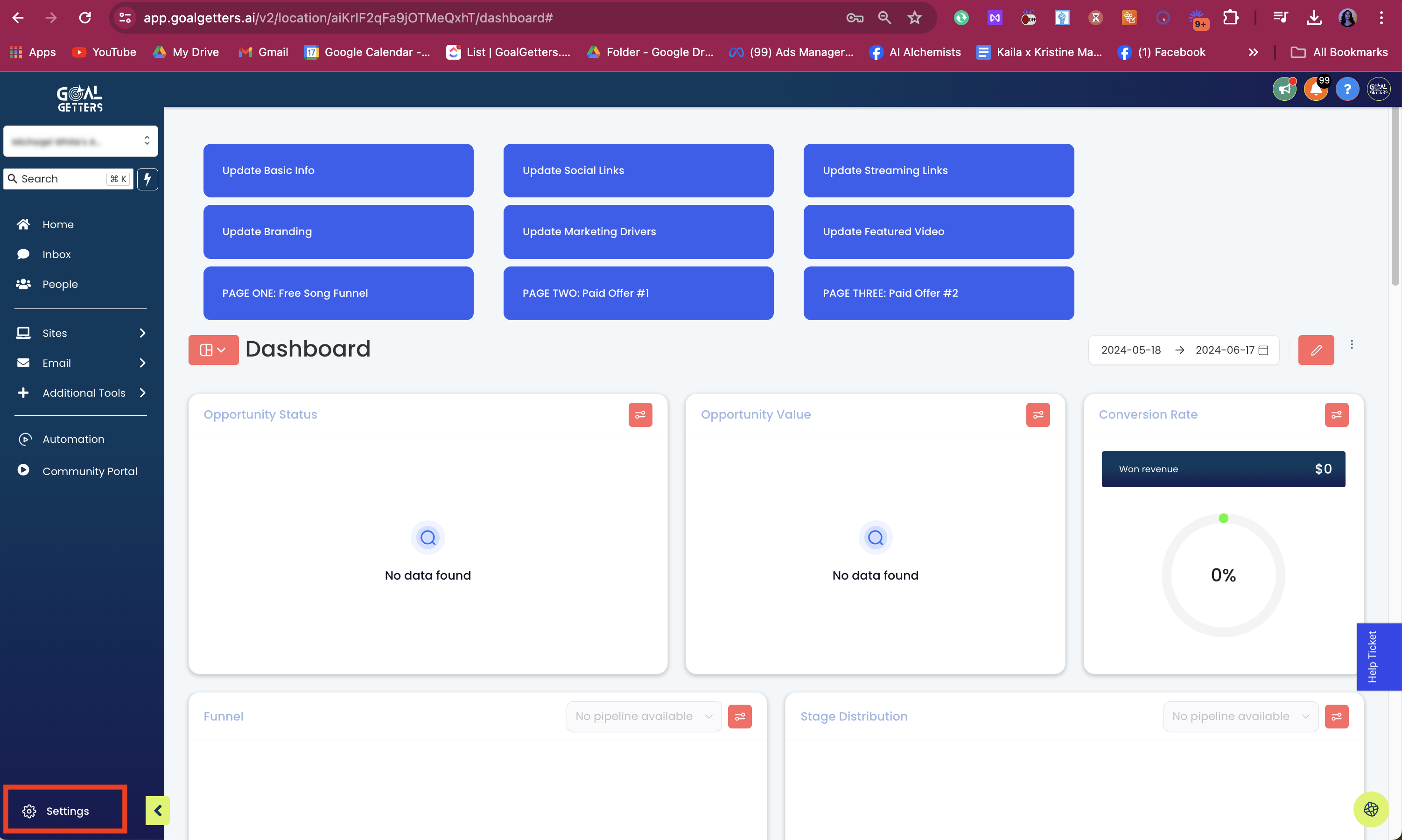
Step 2: Click "Generate Key"
From your Business Profile (the default tab that Settings takes you to), scroll down until you see where it says API Key. Click Generate Key.
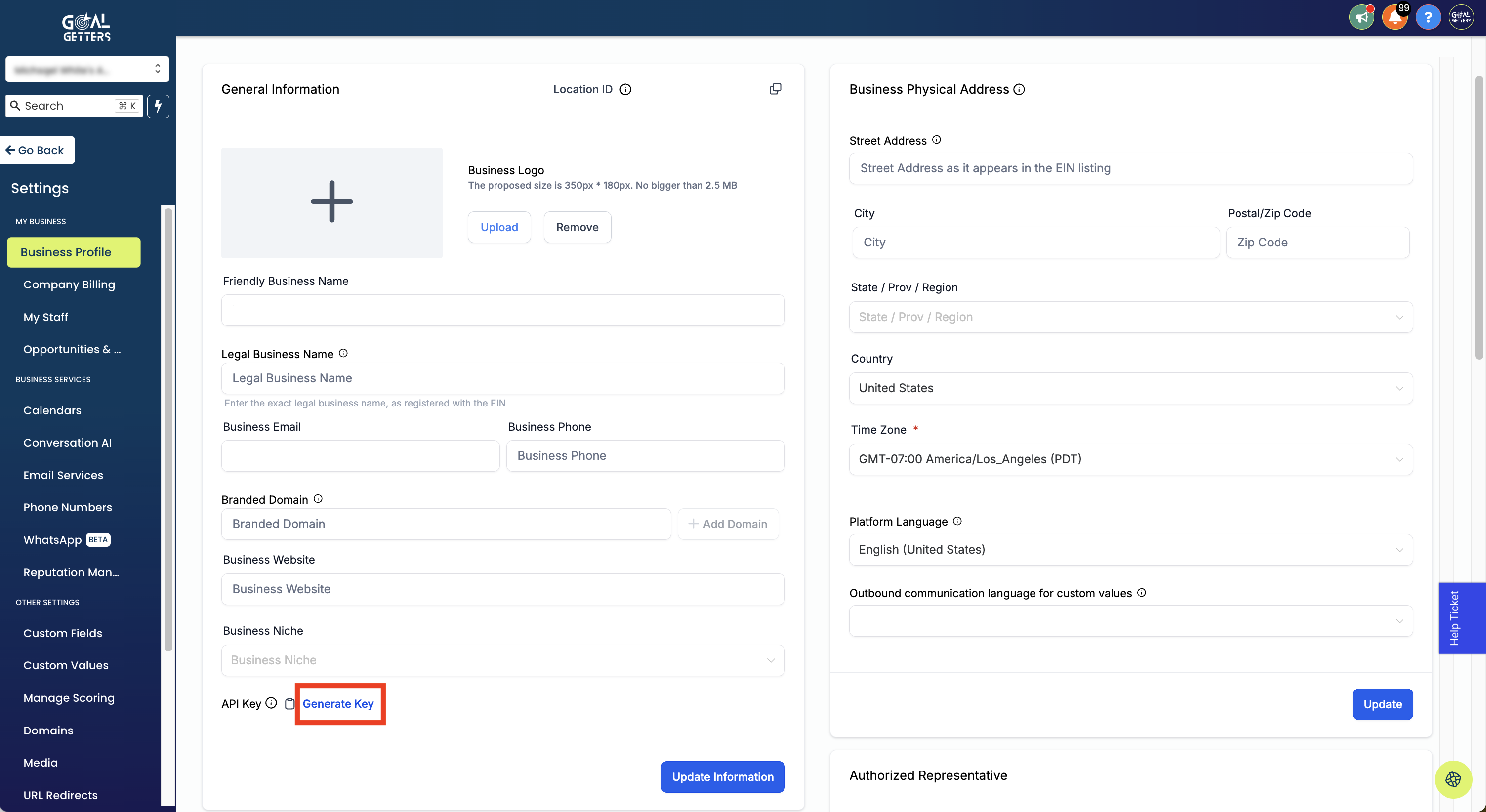
Step 3: Close the Box & You're Done
That's it. You'll see this box, which is confirmation that you've successfully generated a key. Just click close and you're done!